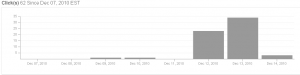If you use HootSuite to manage your Twitter account you’ve likely seen the new Promoted Tweet’s popping up in your stream.
If you use HootSuite to manage your Twitter account you’ve likely seen the new Promoted Tweet’s popping up in your stream.
Ever wondered how successful these tweets are from a click through standpoint?
Allow me to show you how you can find out.
Most of the Promoted Tweets that contain an external link use bit.ly to shorten the links. As you may know, bit.ly tracks clicks two different ways:
- Number of clicks your shortened link has received
- Number of clicks the link has received overall
That being said, if you look at the overall number for a bit.ly shortened link then you will have a good idea of a Promoted Tweet’s “success” from a click through standpoint.
An example of a Hewlett-Packard (HP) Promoted Tweet is below. The first screen shot is of an HP Promoted Tweet that showed up in my stream.

Now let’s move to the bit.ly screen shots.
Click the image below to enlarge it and you’ll see a few things: the shortened link, 1 click that represents when I clicked the link after shortening it, 63 clicks to the original link and the long link that was shortened.
The next screen shot is from bit.ly’s traffic report (click to enlarge) and gives you one month of clicks for the original link.
As you can see, the link hasn’t received any action until it appears to have been used for the Promoted Tweet.
The image below highlights one weeks worth of data which should allow you to easily see when the clicks happened.
Is this process flawless? No, because there’s no way to track impressions with with this method and that can be an important number.
Can this method give you an idea of how many people clicked a link in a Promoted Tweet? It certainly seems that way.
Note: unless you tell me otherwise, Promoted Tweets are still only being tested in HootSuite. Correct me if I’m wrong, but I’ve not seen anything that says otherwise.