At this point a massive amount of people are using Tumblr to publish both professional and personal blogs.
It’s an incredibly user friendly system, but there’s one little trick that I’ve noticed a lot of people overlooking.
One of the options Tumblr gives users is the ability to connect their posts to a Twitter account. Doing so allows you to check a box that prompts Tumblr to tweet the post once it’s published. If you simply check the box Tumblr will pre-format the tweet (doesn’t always provide the right message), but there’s a way to customize what is tweeted and that’s what I’ll show you how to do in this post.
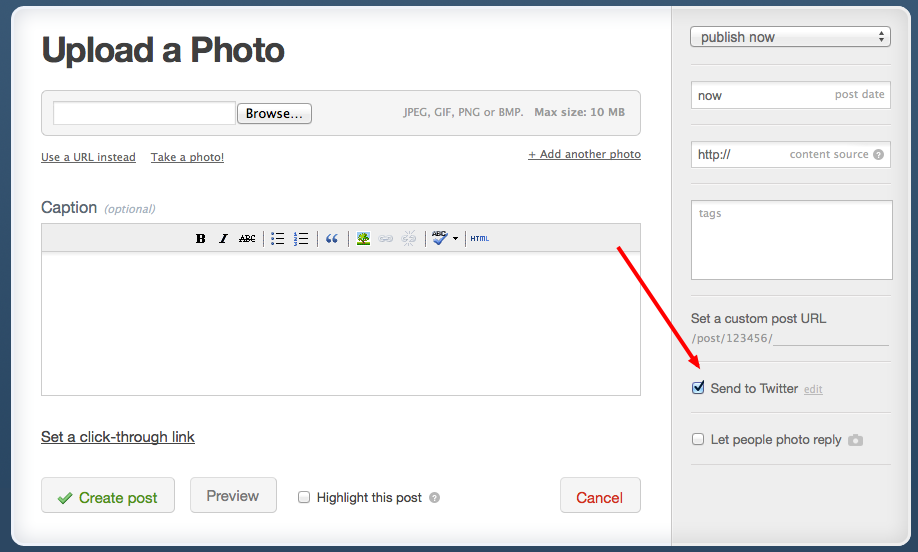 The arrow is pointing to the check box that will prompt Tumblr to send your post to Twitter. Take note of the word “edit” in light grey – you’ll click that to open up the edit box.
The arrow is pointing to the check box that will prompt Tumblr to send your post to Twitter. Take note of the word “edit” in light grey – you’ll click that to open up the edit box.
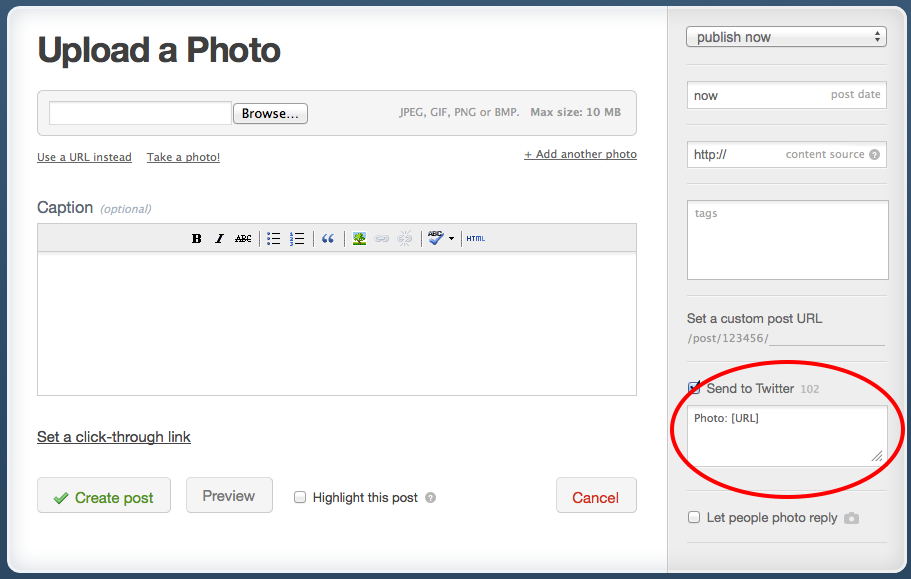 Once the edit box opens you’ll see “Photo: [URL].”
Once the edit box opens you’ll see “Photo: [URL].”
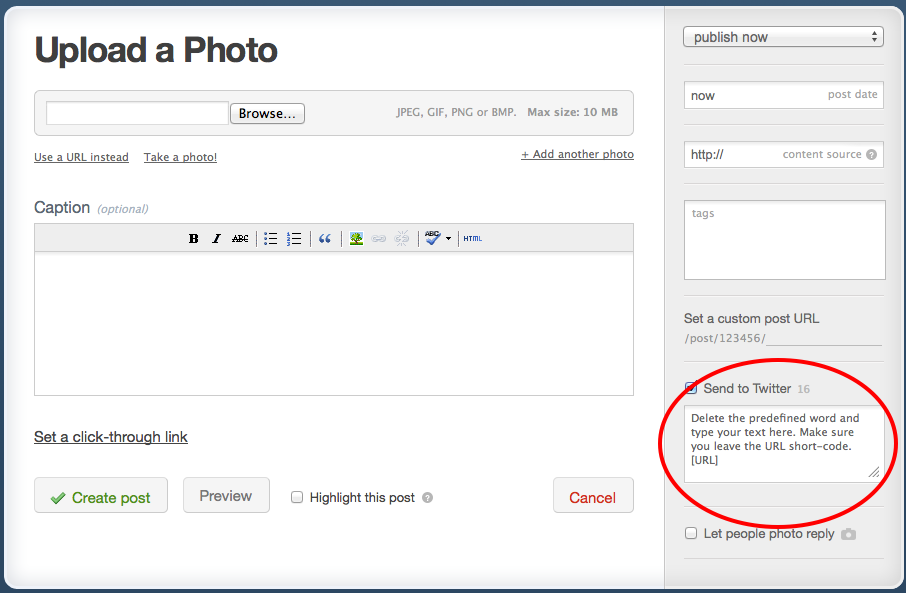 You’ll be replacing “Photo:” with your own copy – just remember the 140 character rule is in place (see counter at top of edit box). Make sure you leave [URL] alone as this is the short-code that creates the link to your post in the tweet.
You’ll be replacing “Photo:” with your own copy – just remember the 140 character rule is in place (see counter at top of edit box). Make sure you leave [URL] alone as this is the short-code that creates the link to your post in the tweet.
Making this easy edit allows you to create a customized tweet that could create a hook for your audience, and result in additional traffic to your Tumblr blog.