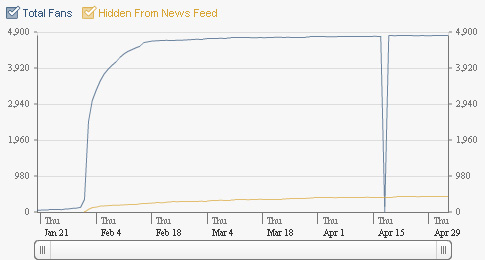You know that nifty little feature in the Facebook news feed that allows you to hide updates from applications, people and pages? Ever wondered how many people have hidden your page?
Now, thanks to an enhancement to the page insights you no longer have to wonder. To find the info:
- Go to the Insights section of the page dashboard
- Click “All Page Insights”
- Scroll down to the box that says “All fans of….”
- The number of fans that have hidden your updates should be represented by the yellow line
The chart below is an example of what you should be looking for.
One might imagine that all pages will have people that hide the updates, but if your number is substantial, you might take a moment to check your content and make sure it’s on point.
And on a random note, I’ve not figured out what we’re calling people that have “Liked” a page. They can’t be “likes” – that’s just dumb. Page members? Who knows…