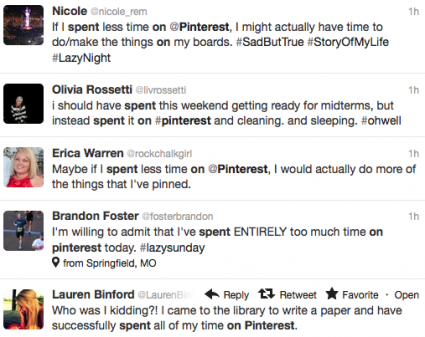We won’t exactly categorize this as a post that will help you in the business world, but it sure as heck will show you how to have even more fun with Pinterest – faster.
If you aren’t familiar with Pinterest, it’s an online pinboard that allows you to easily organize and share things you find online.
More and more people are starting to use this network, and as you can see by the screenshot below, people are spending a ton of time on the site.
If you aren’t aware, there’s a nifty little tool that will make pinning a synch and extremely fast – the Pin It button for Firefox.
By adding this to your bookmarks toolbar you’ll be able to pin things to Pinterst without having to go to the website. .
Here is how it works once you have it installed.
Whenever you are browsing the web and see something you want to pin on Pinterest, just click the button and you’ll be able to immediately select the image and pin it. The series of screenshots (click images to enlarge) below will help you visualize this quick and easy pinning process.
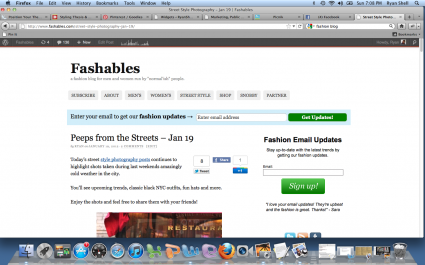 For this example we’ll assume we’re browsing a street style photography post on Fashables. If I saw a photo I wanted to pin, I’d click the Pin It button and the screenshot below is what you’d see.
For this example we’ll assume we’re browsing a street style photography post on Fashables. If I saw a photo I wanted to pin, I’d click the Pin It button and the screenshot below is what you’d see.
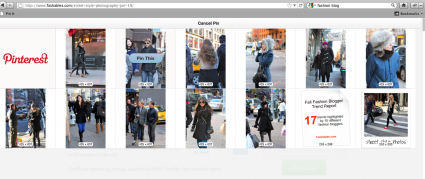 Pinterest then pulls all of the images on the page and allows you to select the image you want to pin.
Pinterest then pulls all of the images on the page and allows you to select the image you want to pin.
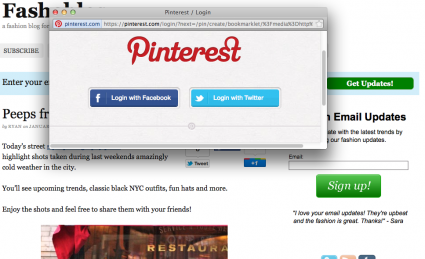 Once you click “Pin It” on an image for the first time, you’ll be asked to login to Pinterest. Note: you don’t have to login each time.
Once you click “Pin It” on an image for the first time, you’ll be asked to login to Pinterest. Note: you don’t have to login each time.
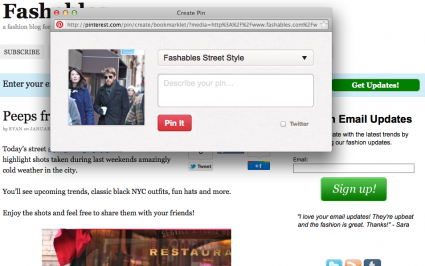 After you get logged in, you can choose the folder you want the pin to go in, and also type a description.
After you get logged in, you can choose the folder you want the pin to go in, and also type a description.
One great thing about this method is that the button automatically links the photo to the appropriate website, which gives photo credit, and also makes it easy for people to buy items you pin if that’s an option.
Click here to add the button to your bookmark toolbar and get set to having even more fun with Pinterest. Just don’t let it take up your entire day!