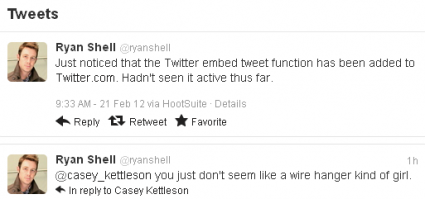I was trying to figure out how to embed a tweet a while back, and remember hearing that Twitter would eventually release an embed feature, but it was only available to the cool kids a select few (if memory serves me correctly) at that time.
There were some third party solutions that offered an embed solution at the time, but when I searched for one a while back the results didn’t seem to work.
But the good news is that it appears Twitters embed tweet feature has been added for everyone. I don’t know when it went live, and quite frankly, it could have been added a while back because if you aren’t looking carefully, you’ll miss it.
The image above is a screenshot of a couple tweets I recently sent. The first of the two has been expanded within Twitter.com and you’ll notice that there’s no option to embed the tweet.
In order to see that option you’ll need to click “Details,” which will take you to the direct link for that exact tweet. Upon doing so you’ll see something similar to what’s below.
By going to the direct link you will now see that there’s an “Embed this Tweet” option. Click that and you’ll see the embed options seen below.
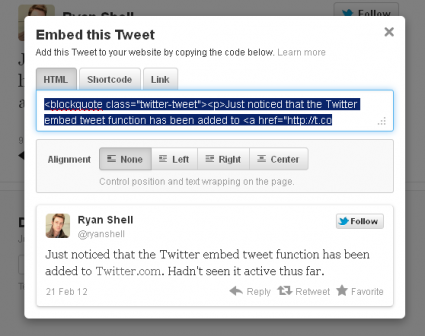 This screenshot shows a popup box that appears that gives you embed code and a couple other options. By copying and pasting the code you’ll get an embed tweet like you see below.
This screenshot shows a popup box that appears that gives you embed code and a couple other options. By copying and pasting the code you’ll get an embed tweet like you see below.
Just noticed that the Twitter embed tweet function has been added to Twitter.com. Hadn’t seen it active thus far.
— Ryan Shell (@ryanshell) February 21, 2012
One cool thing about the embed option is that it gives you the options to follow the author right on the page. If you haven’t followed me just yet, feel free to click that little “Follow” button. 🙂
And there you have it. Now you know how to embed a tweet.