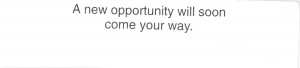I’m not sure if you noticed or not, but I made a big announcement yesterday. Several days prior to doing so I started thinking about how I was going to spread this news to as many friends as possible.
To do so, I decided to use my blog as the announcement hub, but to also use Facebook in a pretty large way. I simply made Facebook event called “Ryan’s Big Announcement” and invited all of my Facebook friends (Have you liked my page?) – this took a decent amount of clicking, but was worthwhile.
Here’s the description that accompanied the event,
“I have a pretty large announcement to make on Monday, May 3 at noon. I created this Facebook event so that I could easily spread the word to as many of my friends as possible, at one time.
I hope you’ll click “attending” so that I can send you a message at noon on Monday to tell you the BIG announcement.
And this isn’t a joke – not at all. I’ve got something big to tell you that I’ve been keeping to myself for quite some time. You might say I’m excitedly nervous.”
I had never given much thought to the idea of using Facebook events to make an announcement, but it made perfect sense. Why? Facebook doesn’t give you the ability to easily message your friends from your Inbox, but when you create an event you have the ability to message everyone you invite. For this instance I simply invited all of my friends – it took some heavy clicking, but was worthwhile.
In the invite message I let people know they didn’t have to actually attend an event, but instead that I’d simply be sending them a message.
The process worked wonderfully and it helped me quickly spread my news to a large portion of my friends. Not to mention the message got shared a decent amount on Facebook and drove a ton of traffic to my website.
There is one important note though. Facebook typically blocks, or breaks, links you send in messages to event attendees. That being said, you’ll need to point folks in the right direction – such as getting a link off of a profile or page.