Facebook pages that have thousands of fans can be somewhat time consuming for administrators that are trying to catch spam simply by looking at their page on occasion. That is, until now.
Facebook has implemented a new spam feature in an effort to help page administrators – fight spam.
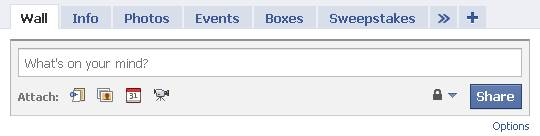 The image above is of the Facebook status update section found on profiles and pages. To get to the new spam feature click “Options” lower right-hand corner. Here are the steps.
The image above is of the Facebook status update section found on profiles and pages. To get to the new spam feature click “Options” lower right-hand corner. Here are the steps.
- By clicking “Options” you’ll see a series viewing options come up such as: “Your Page Name + Others,” “Just Your Page Name,” “Just Others,” and “Spam.”
- Click “Spam.”
- Upon clicking “Spam” the area where you typically see posts will turn to white (meaning no spam posts have been found) or you’ll see a series of new wall posts that have been flagged as potentially being spam.
- By hovering over an individual post a blue X will appear in the top right-hand corner of the post. By clicking the X you will have the option to remove the post, unmark it as spam (will leave it on your page wall) or report abuse (confirming it’s spam).
- If you click “Report as Abuse…” an box will appear that will let you mark the spam post accordingly.
That pretty much sums up the new Spam feature on Facebook Pages – let me know if you have any questions.

