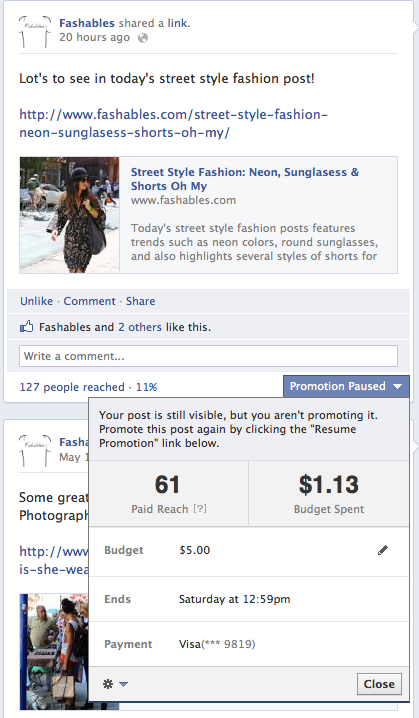Facebook has launched a new promoted status update product for pages that allows you to reach a broader portion of your pages total audience.
This post will show you how to promote an update and the also highlight the type of data you’ll see when doing so.
To get started you’ll simply create an update as you’ll see below.
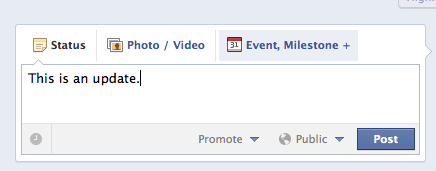 Once you create a text or photo/video update you’ll click “Promote” to the left of the “Post” button.
Once you create a text or photo/video update you’ll click “Promote” to the left of the “Post” button.
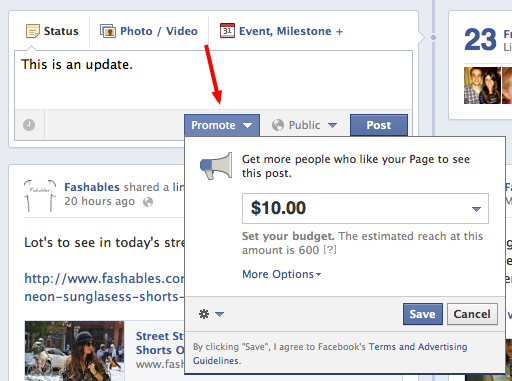 After clicking “Promote” you’ll be provided with some very simple budget options. I’m not sure if the budget availabilities are determined by previous advertising amounts/number of “Likes” or not, but for this particular page the allotments were $5, $10 and $15. After selecting the dollar amount click “Save” and you’re done.
After clicking “Promote” you’ll be provided with some very simple budget options. I’m not sure if the budget availabilities are determined by previous advertising amounts/number of “Likes” or not, but for this particular page the allotments were $5, $10 and $15. After selecting the dollar amount click “Save” and you’re done.
Once the promotion has started here is some of the data you can expect to see.
Looking at the image above, take note of where it says “127 reached – 11%.” That’s referring to the total number of people reached by the update and the percentage of the pages audience reached.
By clicking on “Promoted” (I think that’s what it was) in the bottom right hand corner you’ll be able to see how many of those reached were due to the promotion. You’ll also be able to see the amount of your budget that has been spent, and have the option of changing it if need be.
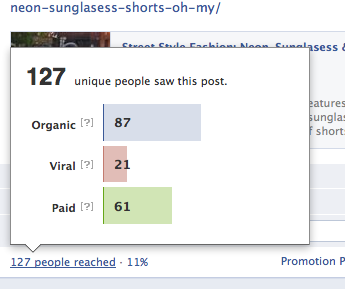 By hovering over the number of people reached Facebook breaks down the total reach by organic, viral and paid.
By hovering over the number of people reached Facebook breaks down the total reach by organic, viral and paid.
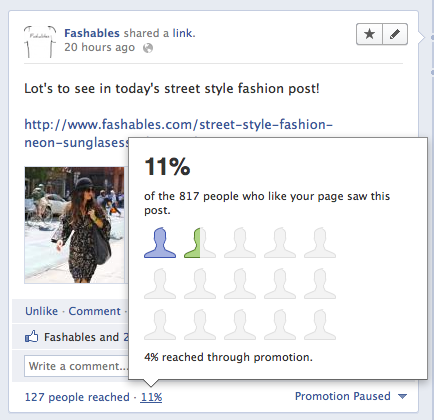 Lastly, by hovering over the percentage of your audience reached, you’ll get a graphical differentiation of paid vs organic exposure.
Lastly, by hovering over the percentage of your audience reached, you’ll get a graphical differentiation of paid vs organic exposure.
Using Facebook’s promoted updates product was extremely easy to do, and it will be interesting to see if brands shift traditional Facebook ad dollars in order to do more promoted updates. If so, you might expect fewer updates, but higher quality.